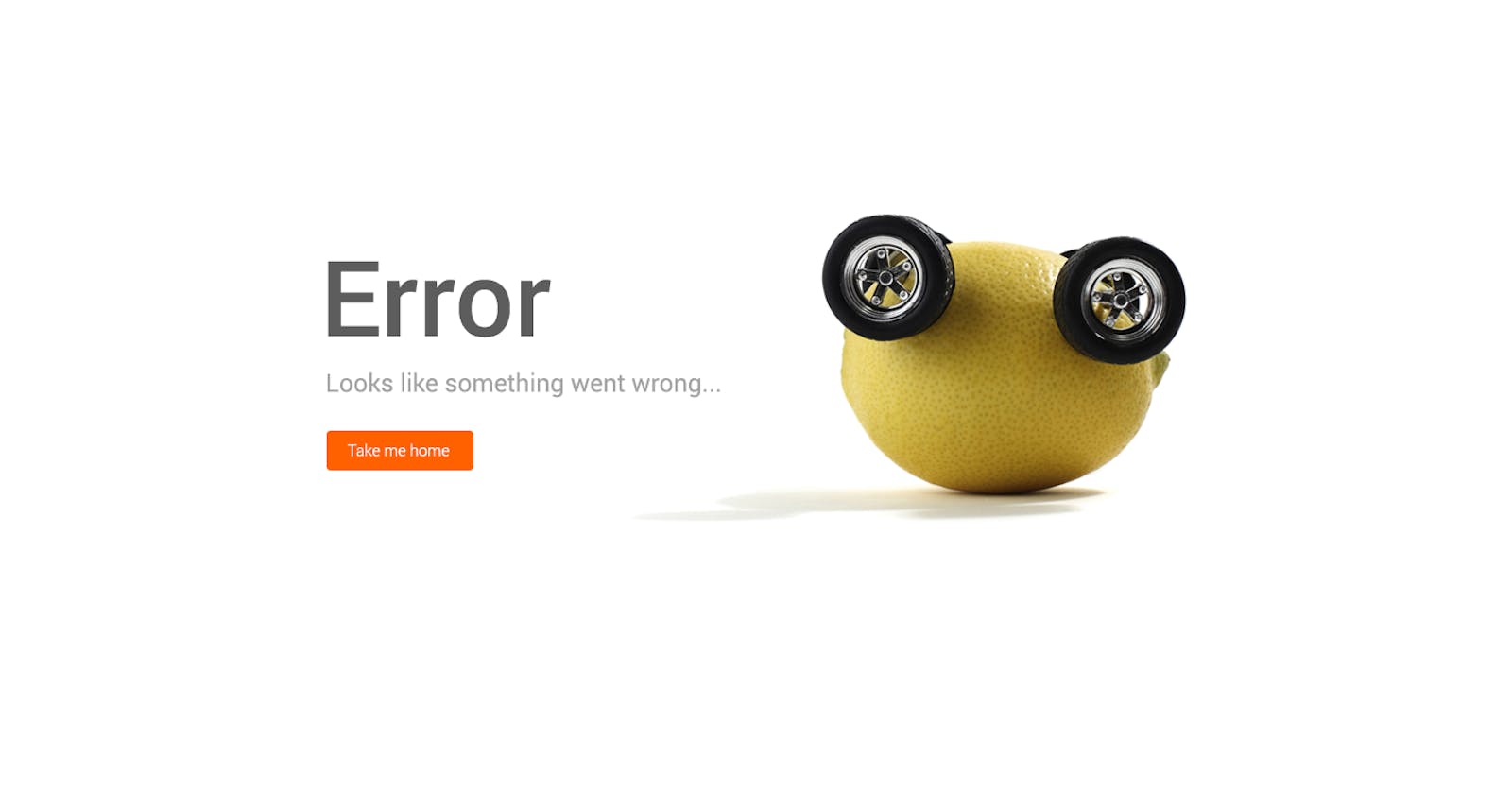If you use MVC and follow Sitecore's guidelines with regards to which config files should be enabled/disabled on CD servers you might run into this exception:
InvalidOperationException: No route in the route table matches the supplied values.
The issue
This can happen when you have deleted/disabled the Sitecore.Speak.Mvc.config, which Sitecore recommends you do on Content Deliver servers, and use the default MVC helper methods @Html.Action and @Html.RenderAction in your renderings.
For some reason those methods requires a route containing the pattern {controller}/{action} to work. These are part of the default route in a standard MVC project, but usually not in a Sitecore project.
But then why does it work until we delete/disable Sitecore.Speak.Mvc.config?
Because that config files adds a processor to the initialize pipeline.
<initialize>
<processor type="Sitecore.Mvc.Pipelines.Initialize.InitializeCommandRoute, Sitecore.Speak.Client" patch:before="processor[@type='Sitecore.Mvc.Pipelines.Loader.InitializeRoutes, Sitecore.Mvc']"/>
</initialize>
This processor registers the following routes:
protected virtual void RegisterRoutes(RouteCollection routes, PipelineArgs args)
{
string commandRoutePrefix = SpeakSettings.Mvc.CommandRoutePrefix;
routes.MapRoute("Sitecore.Speak.Commands", commandRoutePrefix + "{controller}/{action}");
routes.MapRoute("Sitecore.Speak", "sitecore/shell/api/sitecore/{controller}/{action}");
}
So when you delete/disable this config file, those routes do no longer get registered.
How to fix it
It's pretty simple to fix. You just have to add a route containing the {controller}/{action} pattern in your own processor in the initialize pipeline.
// Something like this
RouteTable.Routes.MapRoute(
"Bogus-Required-Route",
"bogus-required-route/{controller}/{action}",
);
I'm not sure if the route would overwrite Sitecore's route handling, so to be sure I would use a distinct path for the route that you are sure to never match a page URL for your site.
If you want to prevent the action method from being invoked as a result of a user request you can add the [ChildActionOnly] attribute to it.
The Config Enable-Disable spreadsheet
If for some reason, like me, you can never find the download link for the Config Enable-Disable spreadsheet, then you can find them on this page.